Contact Us
Send your Feedback, Questions and Support requests here
We'll get back to you in minutes, if not asleep
how to makE extension work
What's up with Chrome extension for Pulltube?

According to latest policies enforced by Chrome Web Store: extensions should work and provide some functionality upon installation.
Since Pulltube’s extension does nothing without Pulltube installed on your MacOS, it has been removed and we’ve been constantly getting rejections for resubmissions.
Trying to explain it’s just a convenience, companion extension did not help either.
Since Pulltube’s extension does nothing without Pulltube installed on your MacOS, it has been removed and we’ve been constantly getting rejections for resubmissions.
Trying to explain it’s just a convenience, companion extension did not help either.
However, it's still possible to install Pulltube's Chrome extension.
It takes just a couple extra steps:
— download extension package here: Pulltube Chrome Extension
— unzip it and put the extracted folder somewhere safe, maybe Documents folder. It needs to stay there for Chrome to use a source, when using the extension.
— launch Chrome and go to Settings > Extensions or click this chrome://extensions URL or copy paste it to the address bar.
— turn on Developer mode then click Load unpacked.
— navigate to that location, where you saved extension folder, select it.
It takes just a couple extra steps:
— download extension package here: Pulltube Chrome Extension
— unzip it and put the extracted folder somewhere safe, maybe Documents folder. It needs to stay there for Chrome to use a source, when using the extension.
— launch Chrome and go to Settings > Extensions or click this chrome://extensions URL or copy paste it to the address bar.
— turn on Developer mode then click Load unpacked.
— navigate to that location, where you saved extension folder, select it.
Extension should show up in your browser's navigation bar.
It allows you to send current open tab url to the app with right-click context menu or by clicking on its icon.
You can also press Control-Shift-P instead of clicking on the icon.
By the way, same or rather similar steps should work for Brave, Chromium and some other browsers.
Safari extension is distributed along with application bundle. You just need to enable it in Preferences > Extensions tab.
Firefox extension can be downloaded and installed from Firefox add-ons.
You can access all of those from Pulltube's Preferences > Extensions tab
It allows you to send current open tab url to the app with right-click context menu or by clicking on its icon.
You can also press Control-Shift-P instead of clicking on the icon.
By the way, same or rather similar steps should work for Brave, Chromium and some other browsers.
Safari extension is distributed along with application bundle. You just need to enable it in Preferences > Extensions tab.
Firefox extension can be downloaded and installed from Firefox add-ons.
You can access all of those from Pulltube's Preferences > Extensions tab