Our app users are not tracked in any way. We don't care, what, where, when you're downloading/saving/converting/moving files or media and so on. We are not a corporation of any sort and have no idea how to monetize, whatever data PullTube, Filepane, Shredo could theoretically give.
We are here to provide great service, constant app updates and help people from educational, music and creative industries, which most users represent (based on support and feature requests)
Not sure how convincing it sounds, but we tend to build honest and open relationship with our app users. Should you have any other questions, please let us know.
All our apps include a fully functional 7-day trial, allowing you to test the software before making a purchase. If the app doesn’t meet your expectations or fit your workflow, you won’t be billed, and no personal data is collected. Even if you purchase the app - we still do not care about any of your data as stated in the Privacy Policy. Application is your tool and its fair use is fully yours to decide.
Given this, our refund policy is as follows:
- If you experience an issue within 30 days of purchase, please report it via in-app support (Preferences → Help or Contact Us) or through the contact form on our website. We typically respond very quickly, but in some cases, it may take up to 24 hours, regardless of weekends or holidays. We’re happy to assist anytime.
- We’ll make every effort to resolve the issue based on your report. However, your cooperation may be required. If troubleshooting steps aren’t followed or requested information isn’t provided, and you still prefer a refund, we’ll honor your request. Please note that once a refund is processed, your license key will be invalidated, and any active subscription will be canceled. We recommend removing the app to free up disk space.
- Purchases made through the Mac App Store are subject to Apple’s refund policy. For App Store refunds, please contact Apple Support directly.
For any questions, feel free to reach out at support@mymixapps.com
Thank you for using our apps! At the moment we only have 3 applications: FilePane, Pulltube, Shredo. We aim to provide a great experience while respecting fair use and responsible application of our software. By downloading and using our apps, you agree to the following terms:
1. Free trial
Each app has a free 7-day trial period without any limitations to functionality. We guarantee non-intrusive experience while use, do not request any billing data or use hidden fees tactics. As soon as trial expires you have free will to purchase or discontinue usage on your MacOS.
2. Restrictions
By using these applications, you agree not to, and will not allow others to:
- Sell, rent, sublicense, distribute, or share the application in any way that grants access to third parties.
- Use the application in any manner that violates local, state, or federal laws, including copyright regulations (Pulltube specific)
- Modify, reverse engineer, decompile, or attempt to access the application's source code, except where explicitly allowed by open-source licenses.
3. License and Usage (Pulltube specific)
All apps are licensed to you for personal, fair, and reasonable use. You may use them to download, convert, and manage content only in compliance with applicable laws and the terms of the platforms hosting that content. Our software is designed to help students, educators, musicians, researchers, journalists, engineers and content creators manage publicly available media in a responsible way.
4. DRM and Copyright Compliance (Pulltube specific)
Under no circumstances does this app allow downloading DRM-protected content. It does not support, promote, or enable any functionality that circumvents copyright protections, and it never will. Users are responsible for ensuring they have the right to download any media they access.
5. Common-Sense and Responsible Use (Pulltube specific)
By using this app, you agree to apply common sense and responsible judgment. The app is meant to help students, educators, musicians, journalists, and creators save, organize, and access legally available content for offline use. Any misuse of the app—such as unauthorized distribution or violating copyright laws—is strictly your responsibility.
Shredo application specific - We are not responsible for any file data that you permanently delete without recovery possibility since that is your conscious action that matches software's promised functionality. Shredo does not have any automatic workflows and all actions and file related operations are user initiated actions.
6. Liability Disclaimer
We strive to offer a reliable and high-quality apps, but please note that it is provided “as is” without warranties. While we do our best to ensure smooth operation, unexpected issues related to software features may take place. We will do our best to fix those as soon as possible to ensure positive user experience. We are not responsible for misuse of our software or usage of cracked/pirated/unlicensed software copies.
7. Updates and Changes
We may update this EULA over time. Continued use of the app means you accept any future changes.
8. License or Subscription Termination
Your license or subscription remains valid as long as you follow these terms. If needed, we reserve the right to revoke your license, but we hope that never happens! If you decide to stop using the app, simply uninstall it from your device.
9. Legal Stuff (But Keep Reading!)
If any part of this agreement is found to be invalid, the rest still applies. We may update these terms from time to time, and continuing to use the app means you accept the changes.
10. Payments & Refunds
Our payment processing is handled by 3rd party billing gateways and Merchants of record like Paddle.com or FastSpring. Both also manages customer support and refunds.This is why you may see a charge from one of these entities after purchasing one of our apps. If you ever have an issue, feel free to reach out to us—we’re happy to help! Please also refer to our Refund policy.
For any questions, feel free to contact us at support@mymixapps.com


Command+O shortcut or clicking + button - opens "Paste several links" menu
If Finder is the drop destination - thumbnail will be saved.
Skip, but Download Video Later
Skip This Download
Open Media in Browser
Save Thumbnail
See how Pulltube works
Unique set of features
Video parts are stitched into one file automatically.


If there's video content on a web page, you can trust Pulltube to save it onto your Mac.
- Download videos with 8K, 4K, HD & 60fps support
- Simply drag & drop and copy and paste videos to download
- Download subtitles (including Youtube auto-generated) with your videos
- Supports HEVC (h265), VP9/8 (Webm), AV1 video codecs
- Save media thumbnails
- Convert videos to mp3 & mp4a formats
- Use clever Chrome, Safari, Firefox extensions to download faster
- Trim Youtube videos on the fly
- Recognize when videos are part of a playlist & choose which to download
- HTTP/SOCKS proxy support for location restricted downloads
- Keep download history